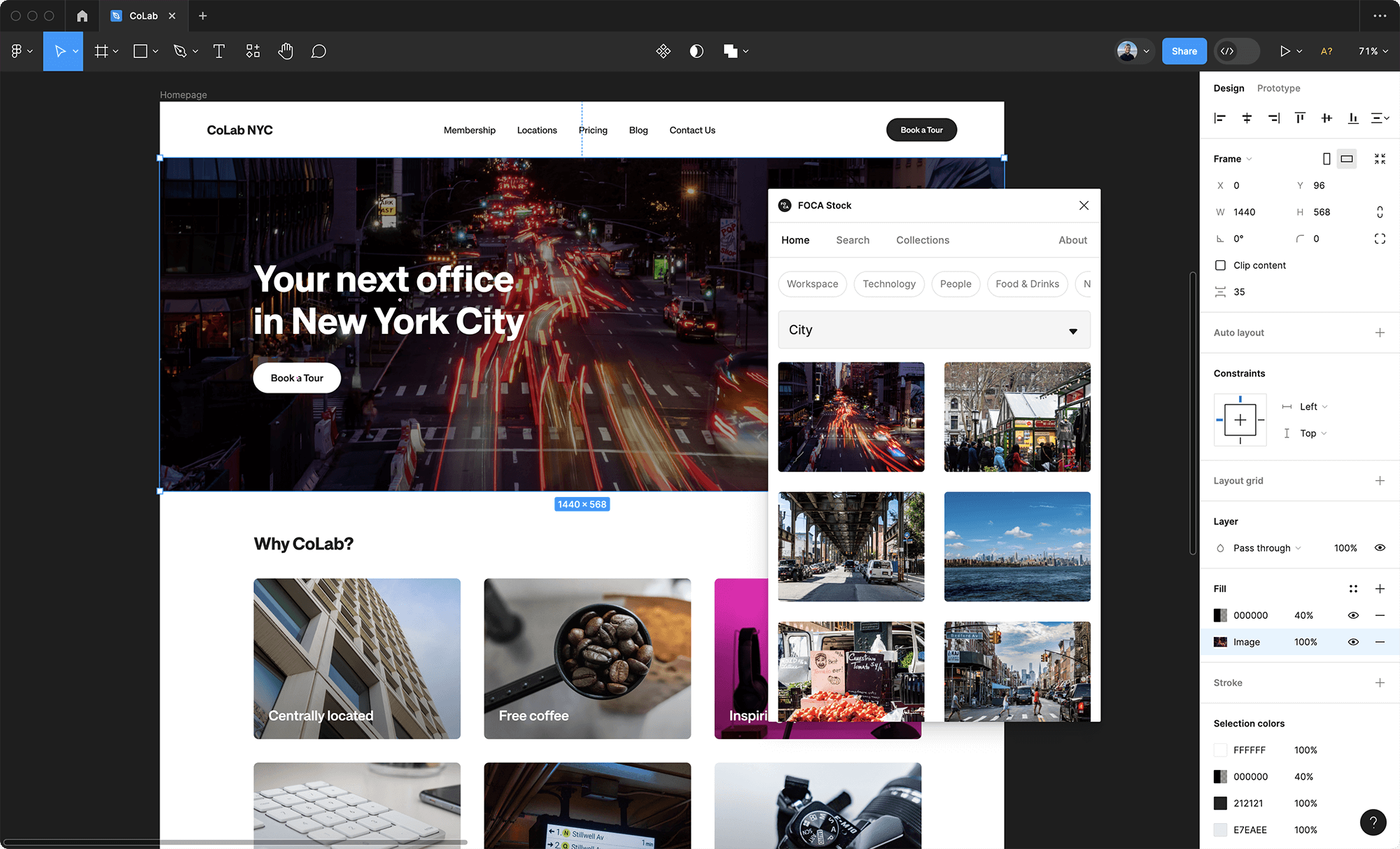
FOCA Stock + Figma
The FOCA Stock Figma plugin brings the entire photo library, along with curated collections, categories, and search capabilities from FOCA Stock, directly into Figma and FigJam. Importing photos to Figma and FigJam is an seamless one-click experience.
Goals
- Enable the discovery and promotion of curated collections and categories in order to surface the highest quality photos
- Elevate the photo search experience using FOCA Stock categories, tags, colors, and collections
- Create a frictionless photo import experience from the plugin to Figma/FigJam
Problem
Constant context switching between browsing stock photos and actively designing interrupts the creative workflow
The context switching required to go back and forth between selecting images and incorporating them into designs creates unnecessary friction.
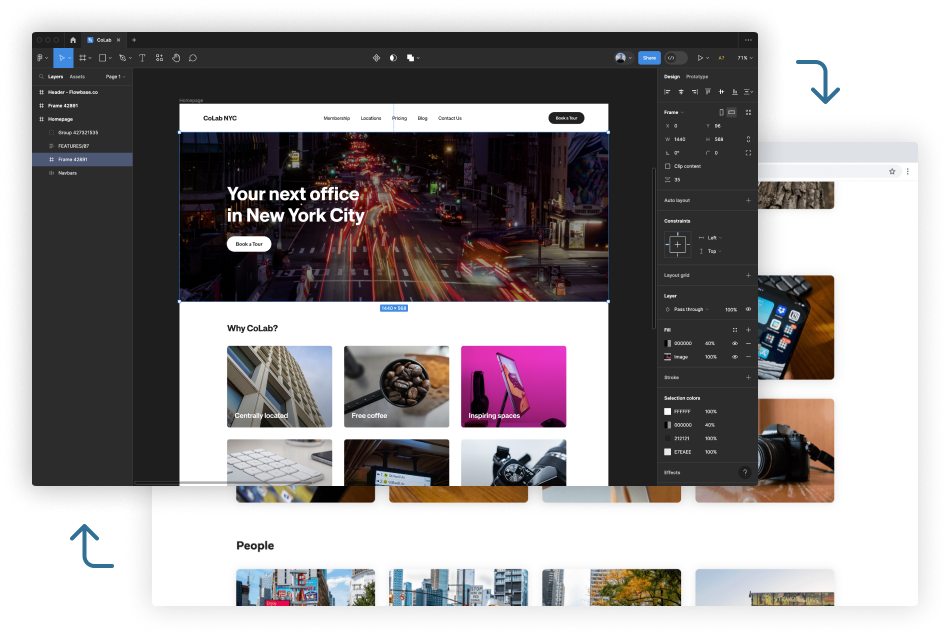
Problem
Downloading stock photo files only to re-upload them into a design tool is unnecessary and redundant
The process of downloading stock photos from one website, only then to switch over and re-upload those images into a separate design tool, across various open windows or tabs interrupts creative flow.
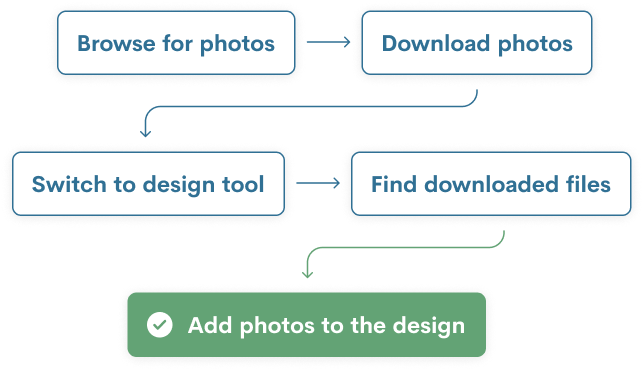
Discover curated stock photo collections and categories in Figma
Through the plugin, Figma users can directly access recent photos, photos by one of 40+ categories, or browse 40+ collections curated by FOCA.
The Home tab shows recent photos, featured categories, and the ability to filter by category.
The Collections tab features hand-picked photos around a theme, such as seasons, nature, technology, nature, landscapes, and city scenes.
Find the perfect photo with search
Users can find specific photos in the Search tab. It shows a number of top search terms for quick access.
As the user enters a search term, suggestions are shown based on categories, tags, colors, and collections that are on FOCA Stock.
One click photo import
Importing a photo from the plugin into a Figma design or FigJam board is a seamless one click experience. Selecting a photo adds it directly to the canvas. If you have an item already selected item on the canvas, it will add the image as a fill layer to it.