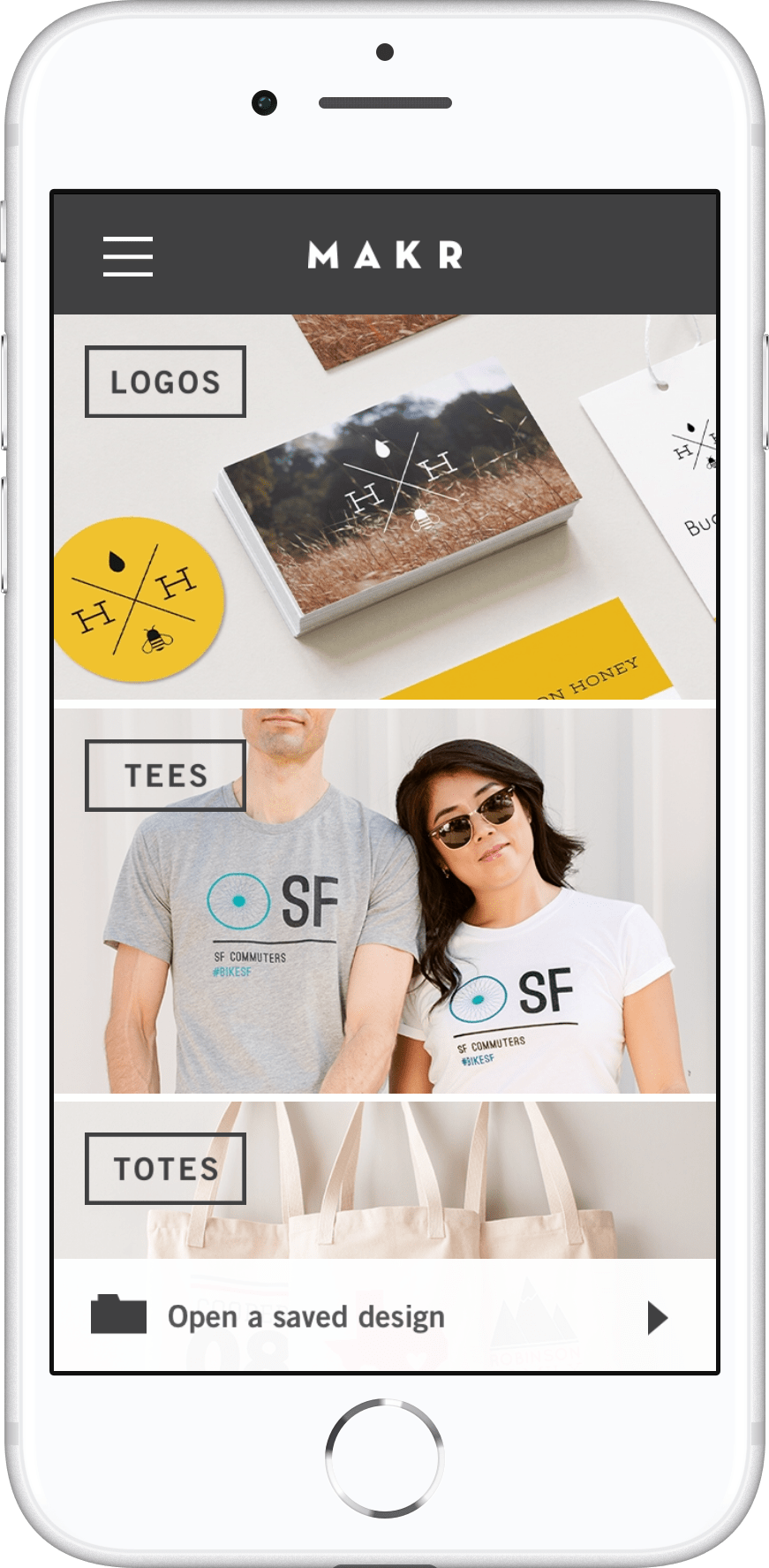
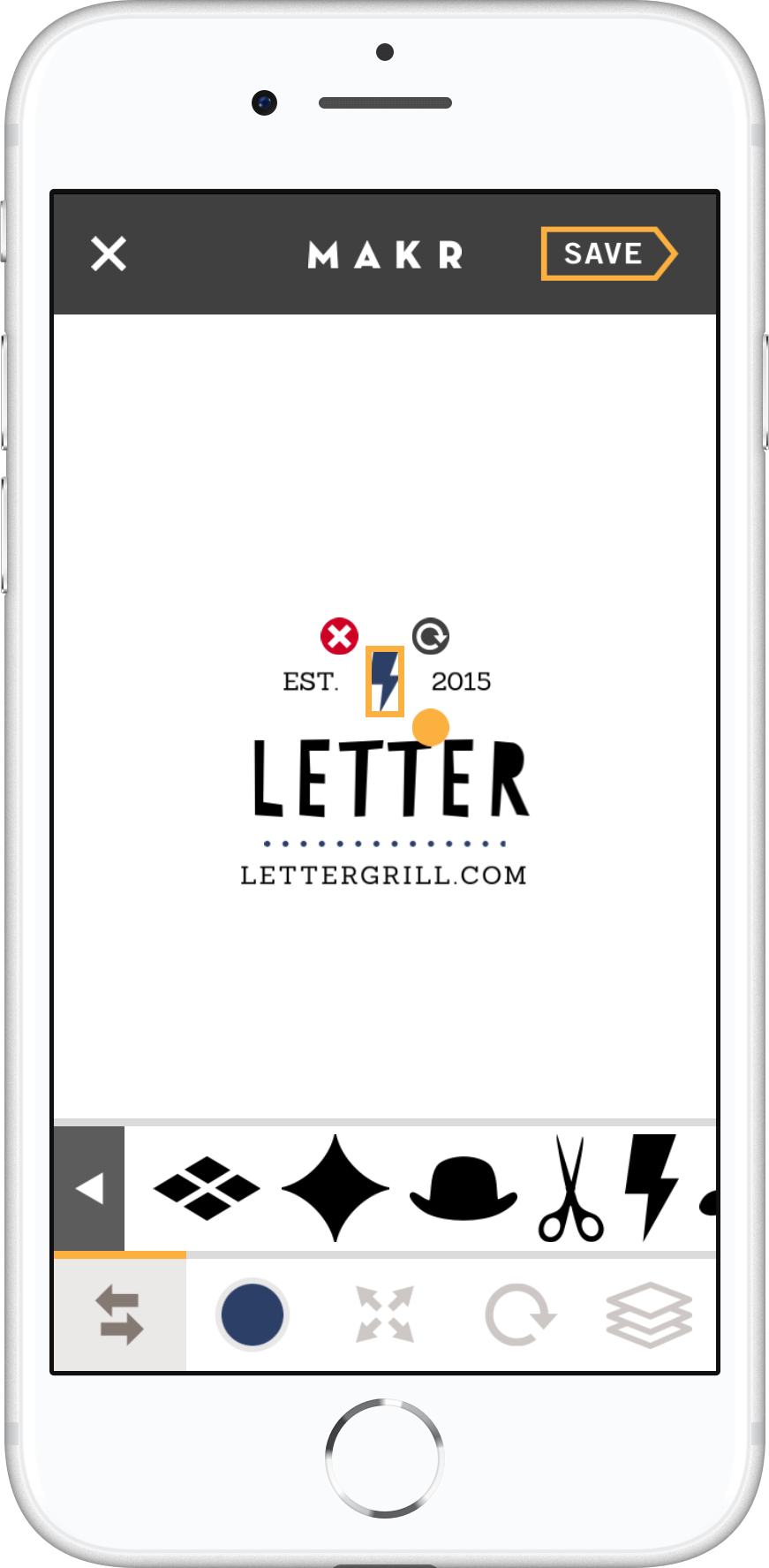

Design custom products
Launched in September 2014, Makr for iPhone featured new products and a refined design experience, tailored for smaller devices. Products in Makr for iPhone included t-shirts, tote bags, temporary tattoos, and logos. The core user experience of Makr for iPhone is similar to Makr for iPad, sharing the same fast, fun, and straightforward design tools. Makr for iPhone and iPad shared logos as a common product, which synced between devices. Makr for iPhone was featured on Product Hunt.
The iPhone app was launched in about four months. I collaborated with my CEO and Product Manager on the product features, and the user experience that was needed to support it. I also worked alongside our Content Editor and Content Designer to pair the interface with the best copy and photography.
Select a Product and Template
The starting point of Makr for iPhone is the Home screen, where the user selects the product that they want to create. They then can view additional information about the product and select a template to customize. Template designs are projected onto the physical product, so that the user can visualize the template being applied. If the user has a specific use, they can filter the designs by category (Business, Weddings, Charity, College, etc).
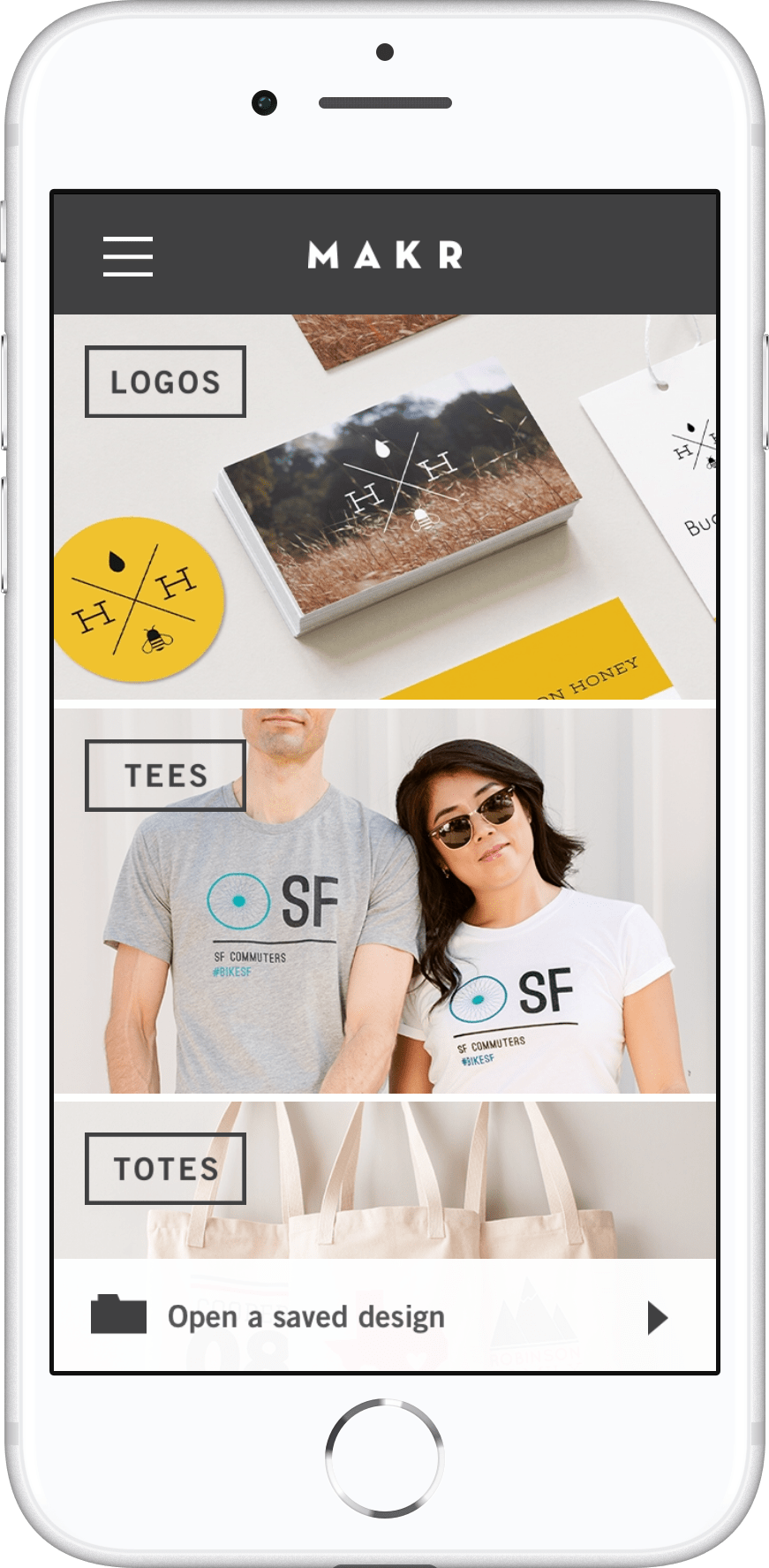


Customize it in the Builder
The Makr for iPhone builder user experience provides an abundance of features at a small scale. Supporting advanced typography controls, vector artwork, and a curated font library, Makr for iPhone offers a comprehensive set of powerful tools to make unique designs and products.
I designed the iPhone builder to set the user up for success in creating their custom product. It shares many of the same features and interface elements as the iPad builder, which allows users to move between the two platforms intuitively. The menus are in a consistent location and are contextual, where the options change depending on the type of object that is selected.
Smart guides are shown as well when moving objects for fast and accurate positioning. Many templates also have recommended icons, which provides the user with a collection of icon options that seamlessly swap with one another.
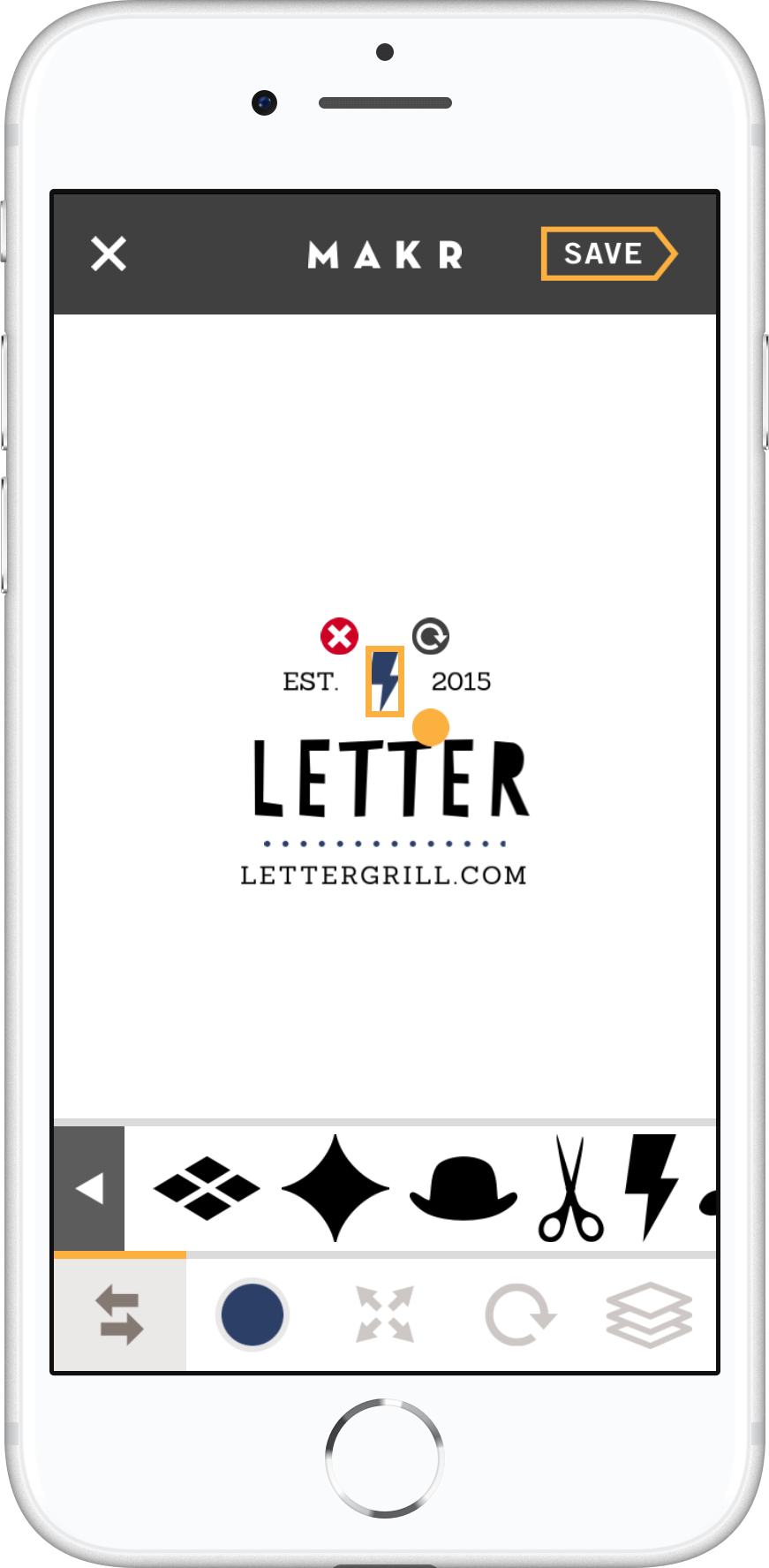





Purchase
Once a design has been created, the user can purchase it as either a digital logo PNG file, t-shirt, tote bag, or a temporary tattoo pack.
Logo Projects
Digital logo PNG file purchases are processed by Apple through the iTunes In-App Purchase system. Once the purchase is verified with iTunes, the user is shown the iOS Share Sheet to select where they want to save or share their logo file to.
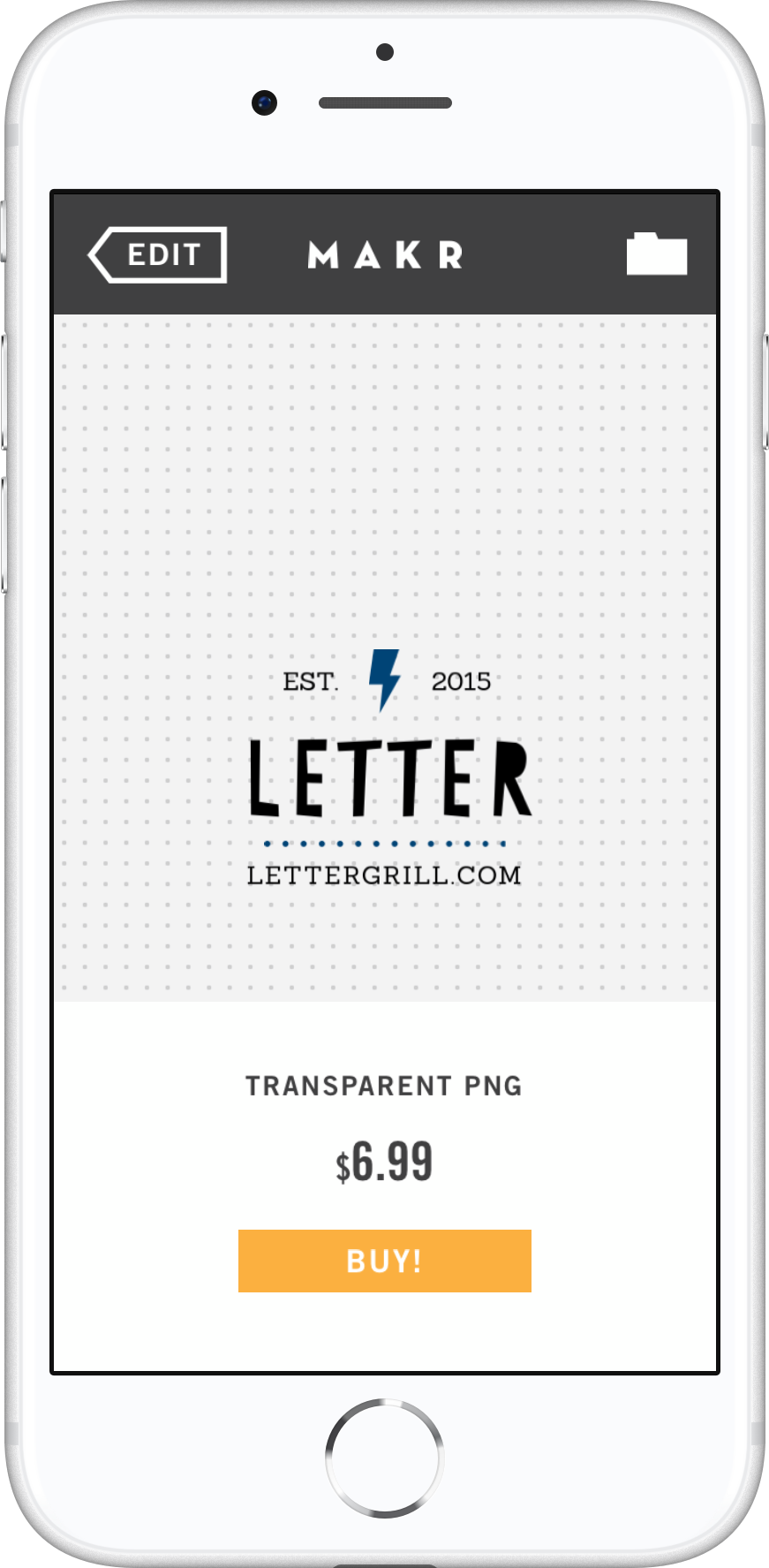


Physical Products
For physical products, the user selects where the design should be placed on the product, as well as the size/quantity. Once confirmed, the product is added to their cart and can be purchased.



My Designs
My Designs allows the user to browse their previously saved designs and see them applied to different products. Logos created on Makr for iPad are also synced to the iPhone and show in My Designs. In addition, logos that have been purchased can be exported to a PNG on both Makr for iPad and iPhone.


